Due to a recent change in how Internet Explorer handles image files that are attached to a post using the attachment feature you are encouraged to insert an image in your post using the [img] BBCode.
Example:
BBCode
Result:
![[Image: adultworkf.gif]](http://img.adultworkforum.com/images/adultworkf.gif)
If your images are on your local machine / computer then you can make use of our own image host http://img.adultworkforum.com.
You can still choose to use the attachment feature but be aware that this forces Internet Explorer users to download the image to their own local machine / computer to be able to view them and therefore should be used primarily by those who want to attach files that are meant for download.
Example:
BBCode
Code:
[img]http://img.adultworkforum.com/images/adultworkf.gif[/img]Result:
![[Image: adultworkf.gif]](http://img.adultworkforum.com/images/adultworkf.gif)
If your images are on your local machine / computer then you can make use of our own image host http://img.adultworkforum.com.
You can still choose to use the attachment feature but be aware that this forces Internet Explorer users to download the image to their own local machine / computer to be able to view them and therefore should be used primarily by those who want to attach files that are meant for download.




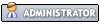


![[-]](https://adultworkforum.com/themes/andreas09-purple/collapse.png)
![[Image: imagehosti.gif]](http://img.adultworkforum.com/images/imagehosti.gif)
![[Image: imagehcrc.gif]](http://img.adultworkforum.com/images/imagehcrc.gif)
![[Image: imagehdpd.gif]](http://img.adultworkforum.com/images/imagehdpd.gif)
![[Image: imagehded.gif]](http://img.adultworkforum.com/images/imagehded.gif)
![[Image: imagehcyc.gif]](http://img.adultworkforum.com/images/imagehcyc.gif)
![[Image: apr01.jpg]](http://img.adultworkforum.com/images/apr01.jpg)