Posts: 267
Threads: 18
Thanks Received: 5 in 4 posts
Thanks Given: 4
Joined: May 2012
Mood: None
Hi
I'm just wondering what cam size everyone broadcasts in via JCI, at the moment mines the smallest size (320x240) and was wondering whether now I've got a better connection would it be worth sending a larger image?
![[-]](https://adultworkforum.com/themes/andreas09-purple/collapse.png) •
•
xKatieBabyx
Guest
Mood: None
I've always broadcast the largest size. Not really sure if there is a difference :/ never had complaints though and my connection isn't great
![[-]](https://adultworkforum.com/themes/andreas09-purple/collapse.png) •
•
Posts: 1,519
Threads: 8
Thanks Received: 1 in 1 posts
Thanks Given: 0
Joined: Jun 2011
Mood: None
I followed the settings in the help manual and haven't played with the size settings so mine is on the same...I might have a look at it today though.
![[-]](https://adultworkforum.com/themes/andreas09-purple/collapse.png) •
•
Posts: 1,519
Threads: 8
Thanks Received: 1 in 1 posts
Thanks Given: 0
Joined: Jun 2011
Mood: None
God I wish I knew that sooner! Cheers girls!
![[-]](https://adultworkforum.com/themes/andreas09-purple/collapse.png) •
•
Posts: 1,519
Threads: 8
Thanks Received: 1 in 1 posts
Thanks Given: 0
Joined: Jun 2011
Mood: None
I just noticed there are 2 image size settings. That will make it much easier to see them now too...I guess that's a good thing really!
![[-]](https://adultworkforum.com/themes/andreas09-purple/collapse.png) •
•
Posts: 351
Threads: 36
Thanks Received: 8 in 4 posts
Thanks Given: 17
Joined: Jul 2012
Mood: None
Jeez, I had always had mine on the lowest. Another thing I hadn't even considered; will have a play with it right away x
![[-]](https://adultworkforum.com/themes/andreas09-purple/collapse.png) •
•
Posts: 267
Threads: 18
Thanks Received: 5 in 4 posts
Thanks Given: 4
Joined: May 2012
Mood: None
Hi sorry to bring up my old thread but I just got a new HD webcam as a Christmas present from much loved client

Now I'm torn for what settings to have? The maximum image size I can set my cam to is 1024 x 576, but the largest output setting is 852 x 480 widescreen which just looks weird.
So I'm wondering what sizes would be best?
If i set my image size to max, what happens if i pick a smaller window size for them to see? Any suggestions? And how will this affect frame rates?
So confused!
![[-]](https://adultworkforum.com/themes/andreas09-purple/collapse.png) •
•
Posts: 229
Threads: 12
Thanks Received: 0 in 0 posts
Thanks Given: 0
Joined: Aug 2012
Mood: None
05-12-2012, 02:45
(This post was last modified: 05-12-2012, 02:48 by poshie.)
Edit.. sorry I've goofed up along the line somewhere.. tried to delete this but (to save duplication as post appeared twice) have Edited instead!

![[-]](https://adultworkforum.com/themes/andreas09-purple/collapse.png) •
•




![[-]](https://adultworkforum.com/themes/andreas09-purple/collapse.png)
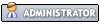



![[Image: 7997.jpg]](http://92.48.193.20/ub/l/7997.jpg)


 ) what the difference is between the Online version & the Downloadable?
) what the difference is between the Online version & the Downloadable?  As I didn't realize the online one existed until recently.......... just curious.
As I didn't realize the online one existed until recently.......... just curious.